
WTF?
where did all the folders go in the "My computer" icon? Help?
Opened it yesterday and it was like that. Nothing comes up, and the window eventually freezes after 30 seconds.

Last edited by steelie34 (2009-02-20 07:53:13)
Yeah. Expect you might need help with the master and slave thing. Not sure.Metal-Eater-GR wrote:
So I reckon I should buy a new CD drive, I hope its not that hard is it? Just plug n play right?
Not till you've tried disabling it (or unplugging it) and seeing if it resolves the problem.Metal-Eater-GR wrote:
So I reckon I should buy a new CD drive, I hope its not that hard is it? Just plug n play right?
Don't buy something to fix a problem when you don't know for sure what's causing the problem.Metal-Eater-GR wrote:
So I reckon I should buy a new CD drive, I hope its not that hard is it? Just plug n play right?
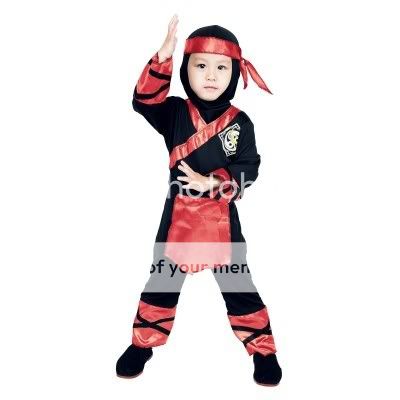
Well the Drive is the main suspect because its having a hard time recognizing and running DVDs. Any ideas about what should I buy?liquidat0r wrote:
Don't buy something to fix a problem when you don't know for sure what's causing the problem.Metal-Eater-GR wrote:
So I reckon I should buy a new CD drive, I hope its not that hard is it? Just plug n play right?
I don't really have any ideas as to what you should do, though.
unpplug it first to see if it actually the problem before you go out and buy somethingMetal-Eater-GR wrote:
Well the Drive is the main suspect because its having a hard time recognizing and running DVDs. Any ideas about what should I buy?liquidat0r wrote:
Don't buy something to fix a problem when you don't know for sure what's causing the problem.Metal-Eater-GR wrote:
So I reckon I should buy a new CD drive, I hope its not that hard is it? Just plug n play right?
I don't really have any ideas as to what you should do, though.

Last edited by GR34 (2009-02-20 14:59:30)
like everyone else suggested, i would definitely disconnect first to make sure it is the cd-rom. just open up the case, disconnect the ide cable, and just ignore any bios errors on the reboot. it should still boot you into windows, and you can confirm that the cd is the problem. then just buy a cheapo on newegg.Metal-Eater-GR wrote:
Well the Drive is the main suspect because its having a hard time recognizing and running DVDs. Any ideas about what should I buy?liquidat0r wrote:
Don't buy something to fix a problem when you don't know for sure what's causing the problem.Metal-Eater-GR wrote:
So I reckon I should buy a new CD drive, I hope its not that hard is it? Just plug n play right?
I don't really have any ideas as to what you should do, though.
A DVD player is a DVD player. Close your eyes and randomly click the screen, and then buy that one.Metal-Eater-GR wrote:
Well the Drive is the main suspect because its having a hard time recognizing and running DVDs. Any ideas about what should I buy?liquidat0r wrote:
Don't buy something to fix a problem when you don't know for sure what's causing the problem.Metal-Eater-GR wrote:
So I reckon I should buy a new CD drive, I hope its not that hard is it? Just plug n play right?
I don't really have any ideas as to what you should do, though.