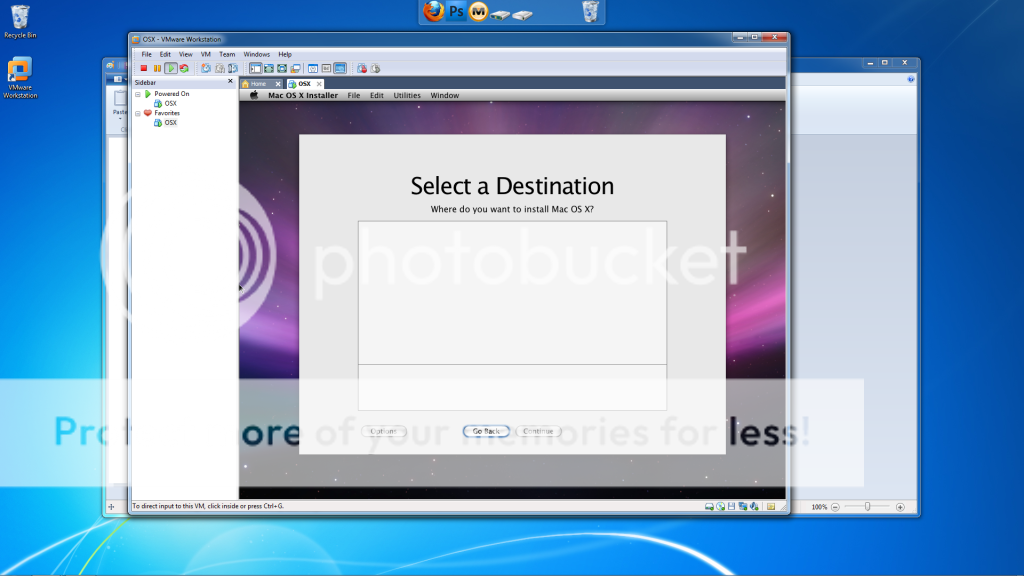
what now
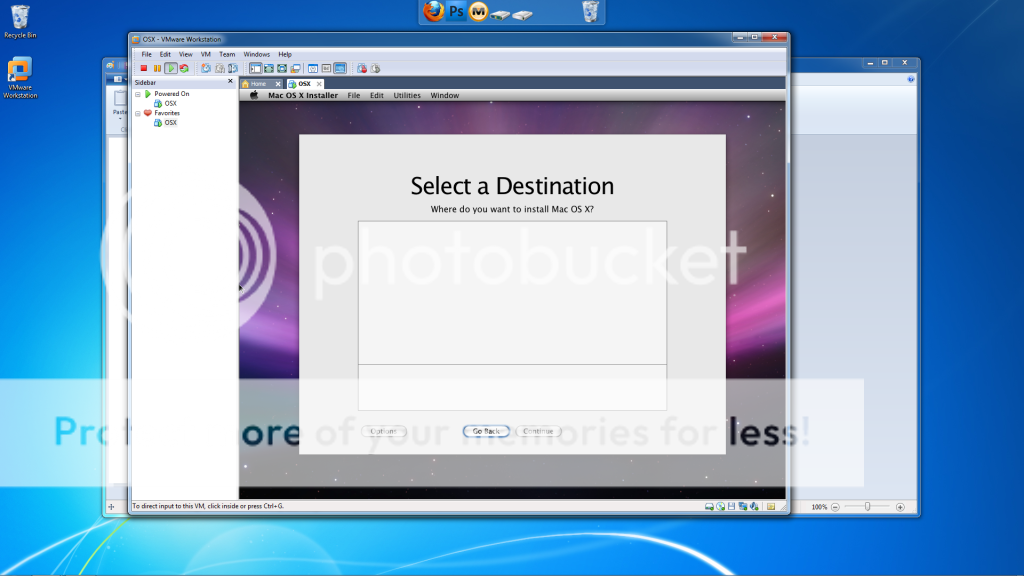
Post pics of your network prefs pane in system prefs and details of how you connect and I'll tell you how to do it.SealXo wrote:
http://i273.photobucket.com/albums/jj21 … led-21.png
did it now i just cant figure out how to connect intranats
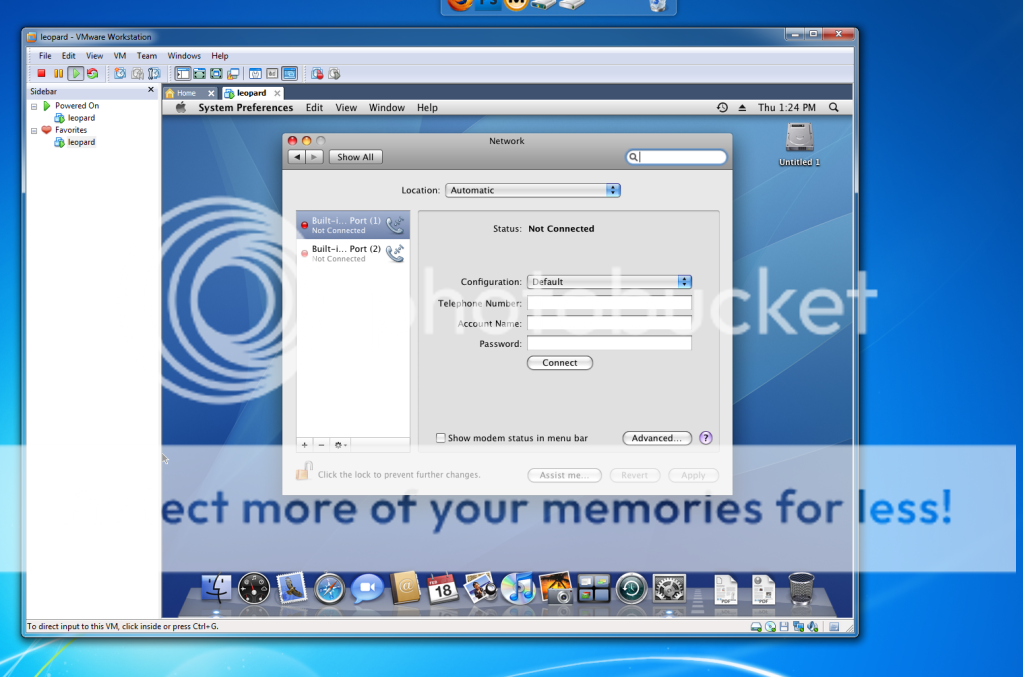
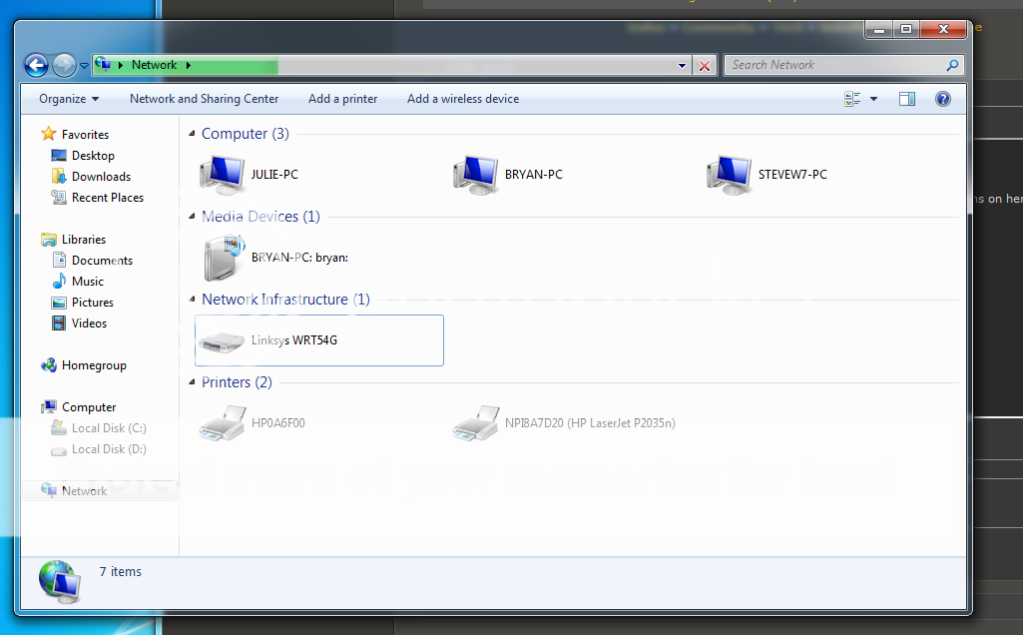
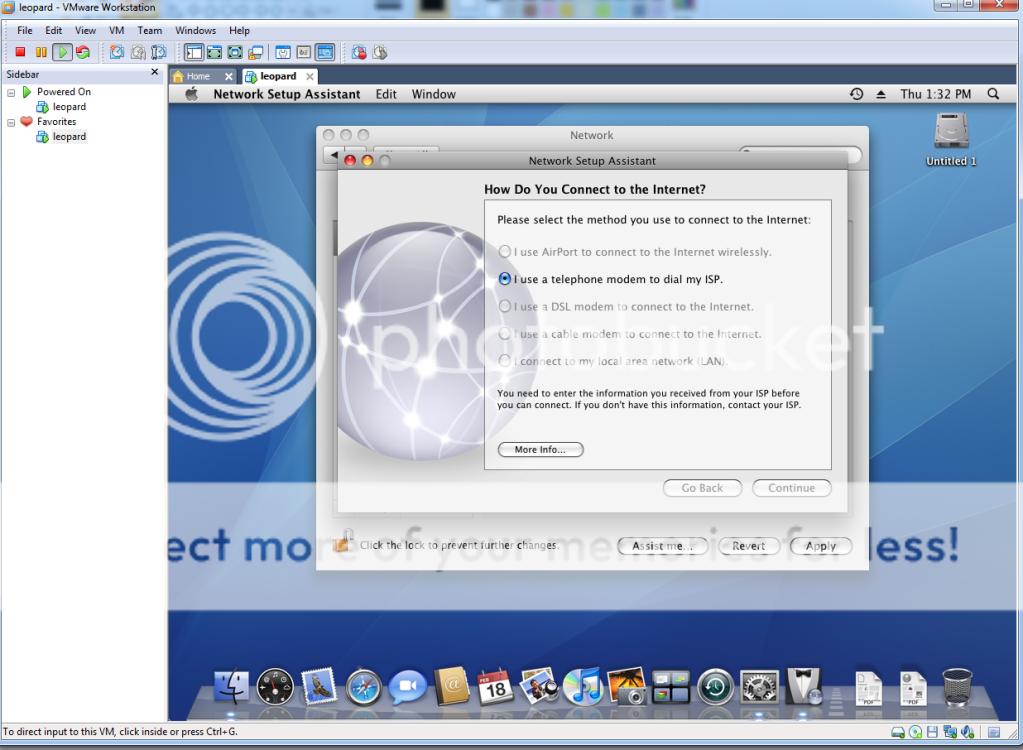
Last edited by SealXo (2010-02-18 13:41:10)
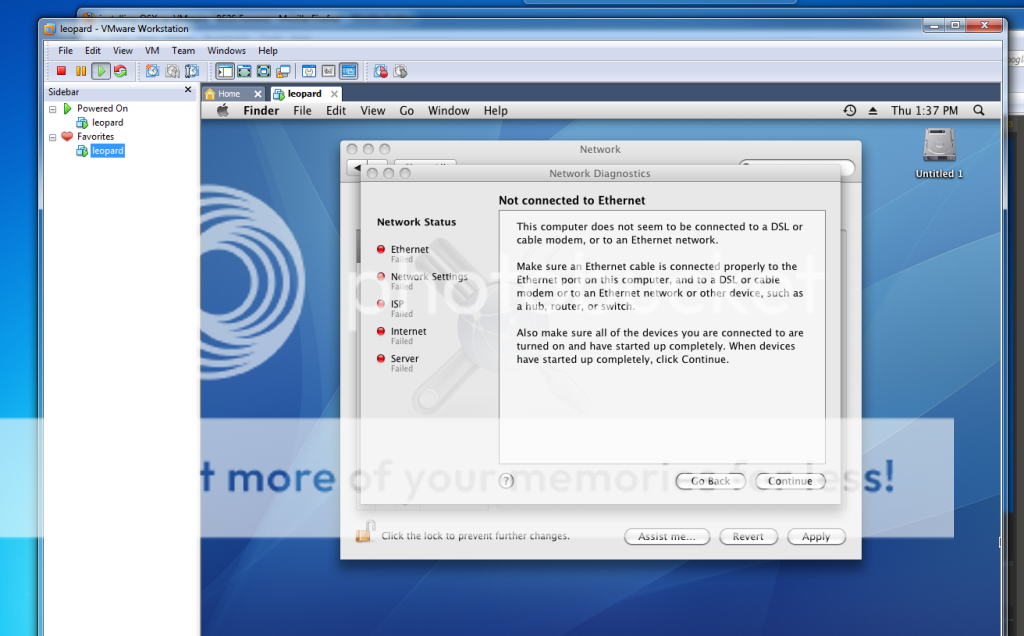
Last edited by SealXo (2010-02-18 13:51:07)
Last edited by Bertster7 (2010-02-18 15:57:57)

Try using a bridged connection not a NAT one.SealXo wrote:
http://i273.photobucket.com/albums/jj21 … led-27.png
Have you tried using untitled bond as an interface in network prefs?SealXo wrote:
tried it all
yes, when i do it says connected but nothing changesBertster7 wrote:
Have you tried using untitled bond as an interface in network prefs?SealXo wrote:
tried it all

Last edited by SealXo (2010-02-20 12:18:30)
Why do you have the IP configured manually?SealXo wrote:
yes, when i do it says connected but nothing changesBertster7 wrote:
Have you tried using untitled bond as an interface in network prefs?SealXo wrote:
tried it all
heres a full screen with ipconfig
http://i273.photobucket.com/albums/jj21 … sfdsfd.png
Last edited by Bertster7 (2010-02-20 15:32:19)
He shouldn't need drivers.
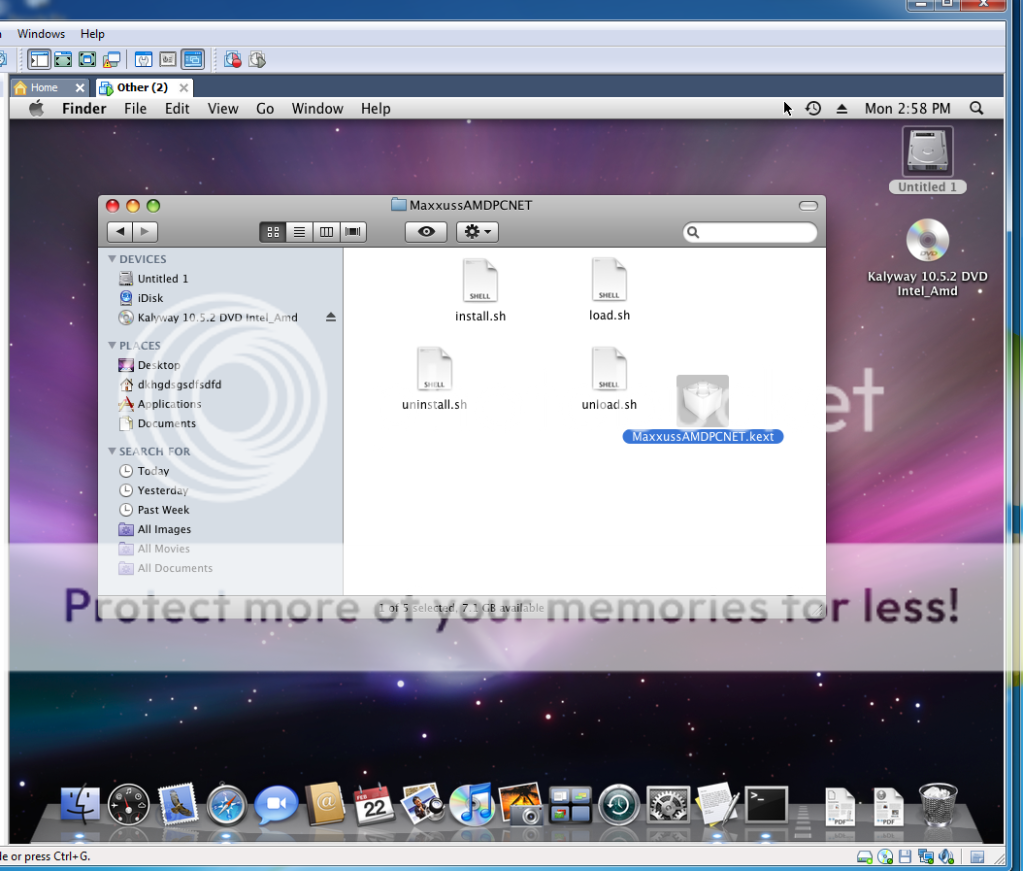
Last edited by SealXo (2010-02-23 13:29:53)
cd /path/to/directory
ls
sudo ./install.sh
Last edited by SealXo (2010-02-23 14:15:09)
i ended up adding the line bert told me to and i also did the driver. not sure if they both attributed or just one worked.Timelord_ wrote:
What exactly did it?