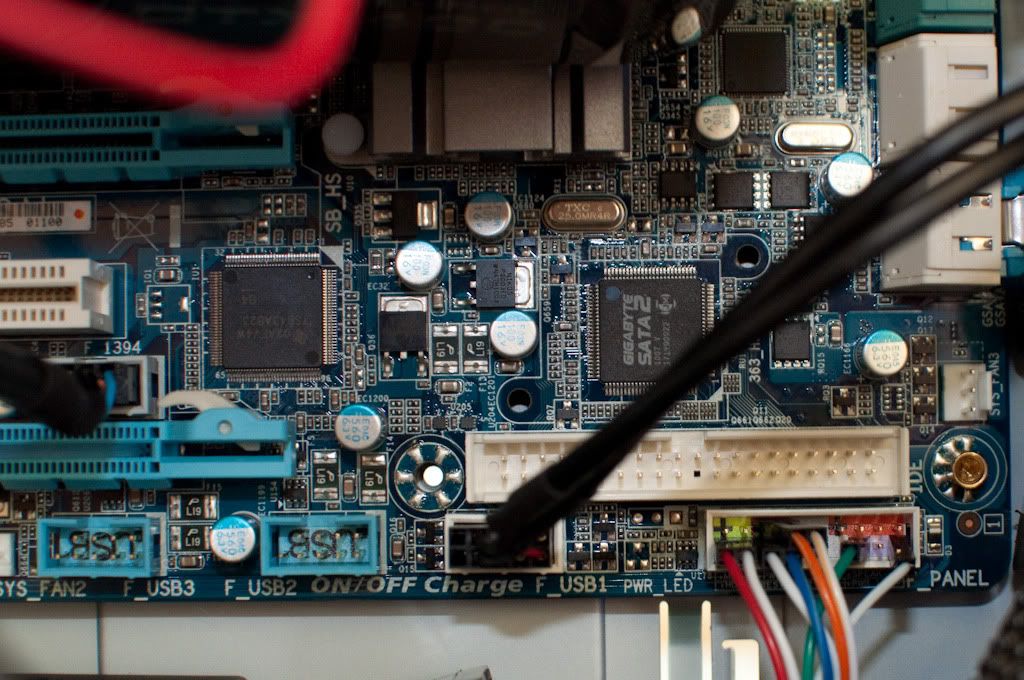hello everyone I have a new build using these parts{ http://imgur.com/G7T3z.png }
VGA Brand : EVGA Model : 768-P3-1360-TR GeForce GTX 460
CPU Brand : Intel Model : Core i7-930 Speed : 2.8GHz
Operation System : Win 7 64-bit
Memory Brand : G.SKill Type : DDR3
Memory Size : 6GB (3 x 2GB) Speed : DDR3 1600 (PC3 12800)
Power Supply : 650 W
Motherboard: GA-X58A-UD3R(rev. 2.0)
I built the PC and everything was working fine. I installed Windows 7(boot from CDROM) and the drivers included on the disc. Also it said it updated. Several restarts during the install and everything went fine as though it appeared as if it were finished. I forgot to change the boot order from CDROM to HDD. Instead of leaving the PC on(it had been idle already for 4 hours) and installing video drivers, etc., I turned off the PC since i would be gone for awhile. Upon return to continue installation of the video drivers, etc., The computer will not start. When I turn on the power via the power supply, A few of the LED's on the motherboard light up and then turn off. When I press the power button on the front panel, nothing happens. Please help get my computer back ..it needs cpr
VGA Brand : EVGA Model : 768-P3-1360-TR GeForce GTX 460
CPU Brand : Intel Model : Core i7-930 Speed : 2.8GHz
Operation System : Win 7 64-bit
Memory Brand : G.SKill Type : DDR3
Memory Size : 6GB (3 x 2GB) Speed : DDR3 1600 (PC3 12800)
Power Supply : 650 W
Motherboard: GA-X58A-UD3R(rev. 2.0)
I built the PC and everything was working fine. I installed Windows 7(boot from CDROM) and the drivers included on the disc. Also it said it updated. Several restarts during the install and everything went fine as though it appeared as if it were finished. I forgot to change the boot order from CDROM to HDD. Instead of leaving the PC on(it had been idle already for 4 hours) and installing video drivers, etc., I turned off the PC since i would be gone for awhile. Upon return to continue installation of the video drivers, etc., The computer will not start. When I turn on the power via the power supply, A few of the LED's on the motherboard light up and then turn off. When I press the power button on the front panel, nothing happens. Please help get my computer back ..it needs cpr